 With a projected number of 10,000 volunteers, the World Meeting of Families is employing the most efficient way to train a group of that size: through an app.
With a projected number of 10,000 volunteers, the World Meeting of Families is employing the most efficient way to train a group of that size: through an app.
The free mobile app, Scavify, will allow volunteers to be prepared for their various roles through a series of challenges that will test their knowledge of key roles and responsibilities during the events of the World Meeting, Sept. 22-25, and the visit of Pope Francis, Sept. 26 and 27.
Programs consist of a series of interactive quizzes including photos, question/answer and QR code scan challenges that have been specifically designed to test volunteers’ preparedness for varying roles, ranging from airport greeters to on-site registration support to foreign language services.
[hotblock]
In addition to learning their specific roles through Scavify, volunteers will also complete a mix of challenges designed to help them learn interesting facts about Pope Francis, become familiar with overall event logistics and answer frequently asked questions, as well as to share inspiring stories from their own communities.
“Scavify not only allowed us to create customized training programs that all of our volunteers can participate in using their mobile devices but it also found ways to create a shared experience through its interactive features. This makes the app as fun as it is effective in training,” said Suzanne Kinkel, director of volunteers for the World Meeting of Families.
Though the app will be utilized primarily for volunteer training, volunteers can also interact with each other using Scavify through a real-time leader board as well as a “photo stream,” which enables volunteers to see other challenges that fellow volunteers are completing.
To engage the app, volunteers can download Scavify from the iTunes or Google Play stores. From there, volunteers will be prompted to create an account and then search for — and join — the program associated with their particular volunteer role.
At that step, volunteers should search for their program by entering one of the following role identifiers into the app’s search field: “Digital Diplomat,” “Guest Services,” “Language Services,” “Operational and Logistics” or “Special Services.”
Volunteers can find more specific instructions for their roles at the app.
PREVIOUS: Two Catholic high school bands will perform for Pope Francis
NEXT: Coming to Philadelphia from abroad, with a little help


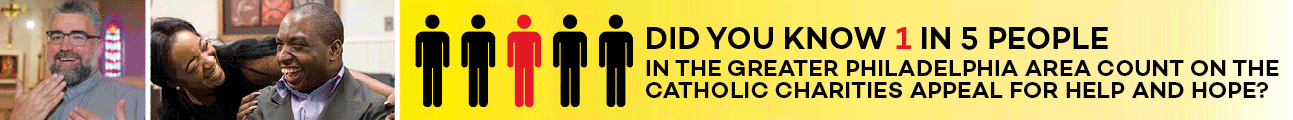
Is it too late to voluteer? It turns out that I will be in town, so I would love to help out; guest services, operational and logistics or even special services.